How to Deposit via E-payment
On the Finance — Deposit page, choose an eWallet to proceed with your payment.
Follow the on-screen instructions to complete your payment. Most payments are processed instantly. Otherwise, you may have to specify the transaction ID in a support request.
Attention: For certain countries and regions, the eWallet Deposit method requires full account verification. The minimum Deposit amount also varies.
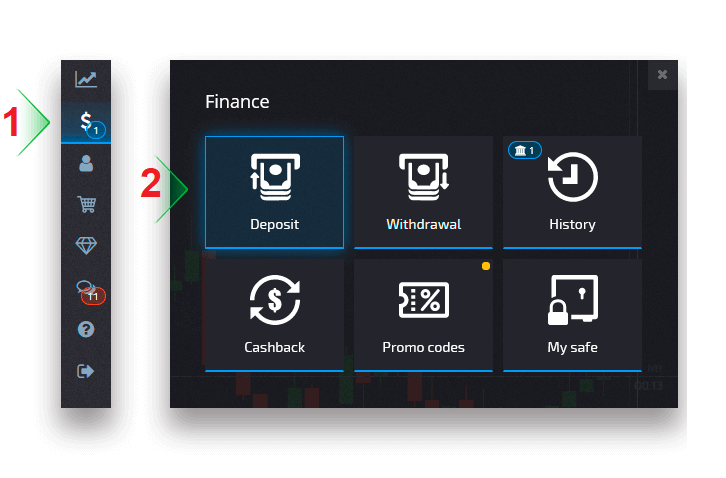
Choose the payment you want to Deposit.
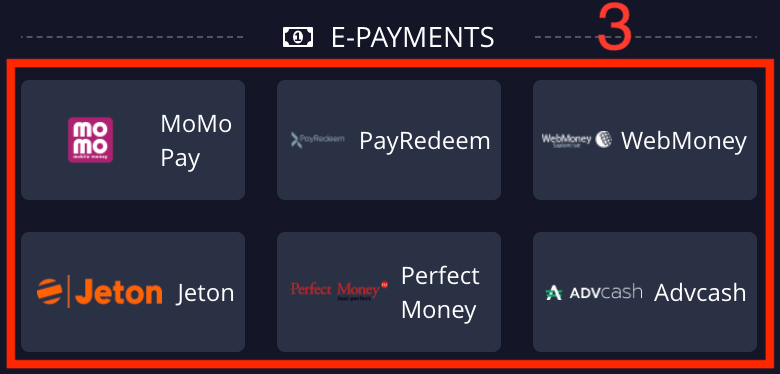
Enter the amount, choose your gift for Deposit and click “Continue”.
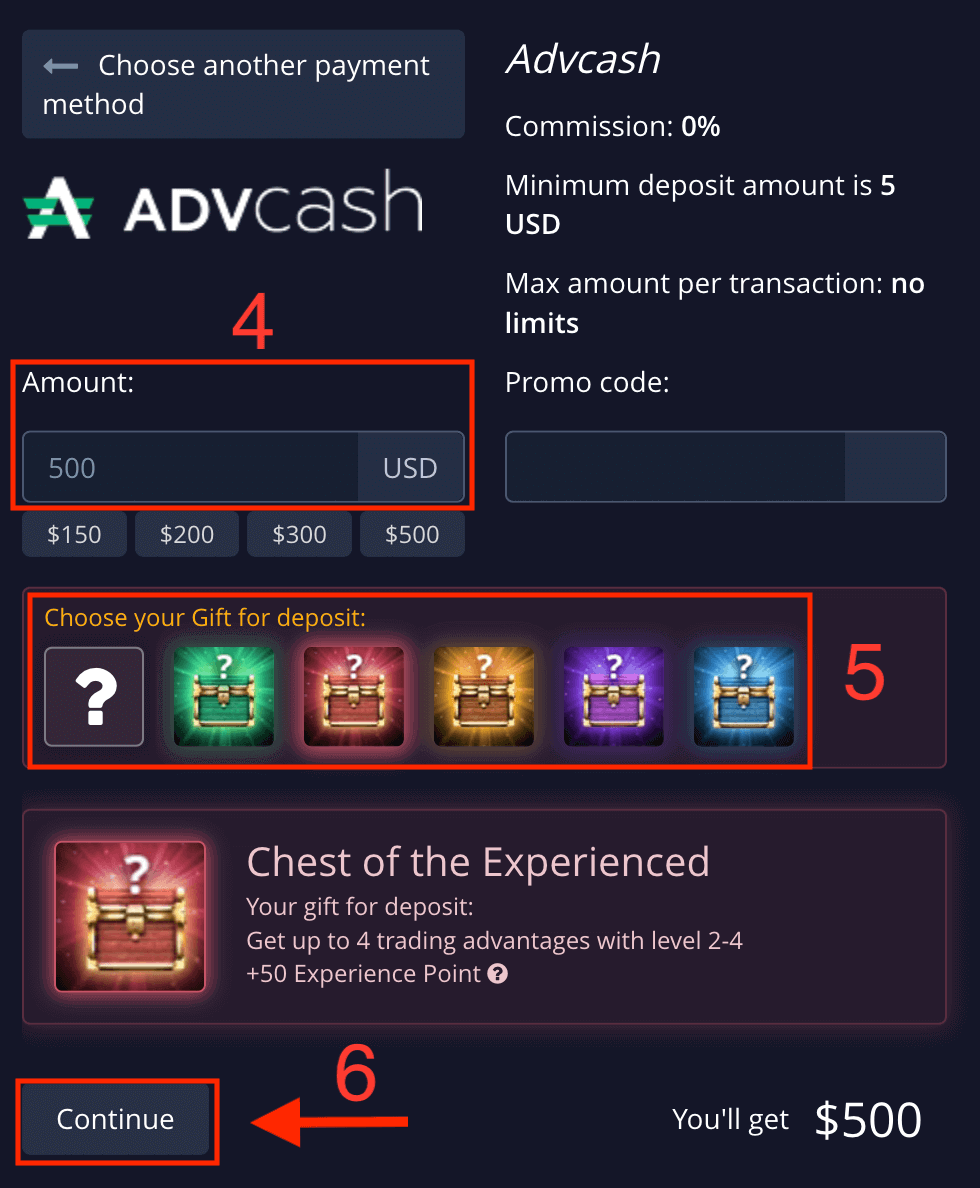
After clicking “Continue”, it will redirect you to a new page to enter the email address, password of your Advcash account and click on the “Log in TO ADV” button.
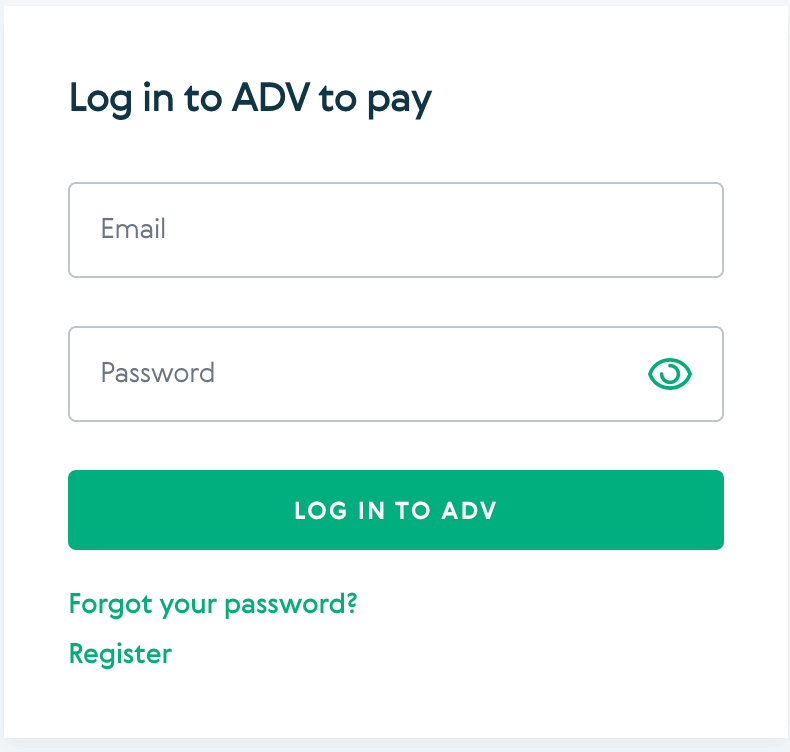
Once the payment is completed, it will take a few moments to appear on your Trading account balance.
Deposit processing currency, time and applicable fees
The Trading account on our platform is currently available only in USD. However, you can top-up your account in any currency, depending on the payment method. Funds will be converted automatically. We do not charge any Deposit or currency conversion fees. However, the payment system that you use may apply certain fees.
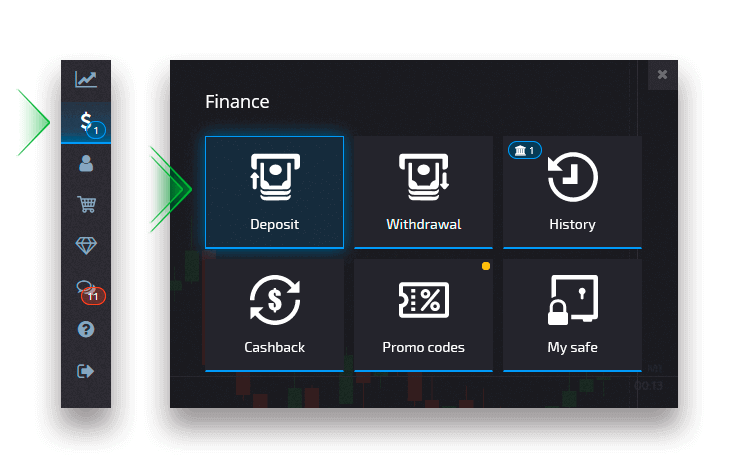
Applying a Deposit Bonus promo code
To apply a promo code and receive a Deposit Bonus, you have to paste it into the promo code box on the Deposit page.
The Deposit Bonus terms and conditions will appear on the screen.
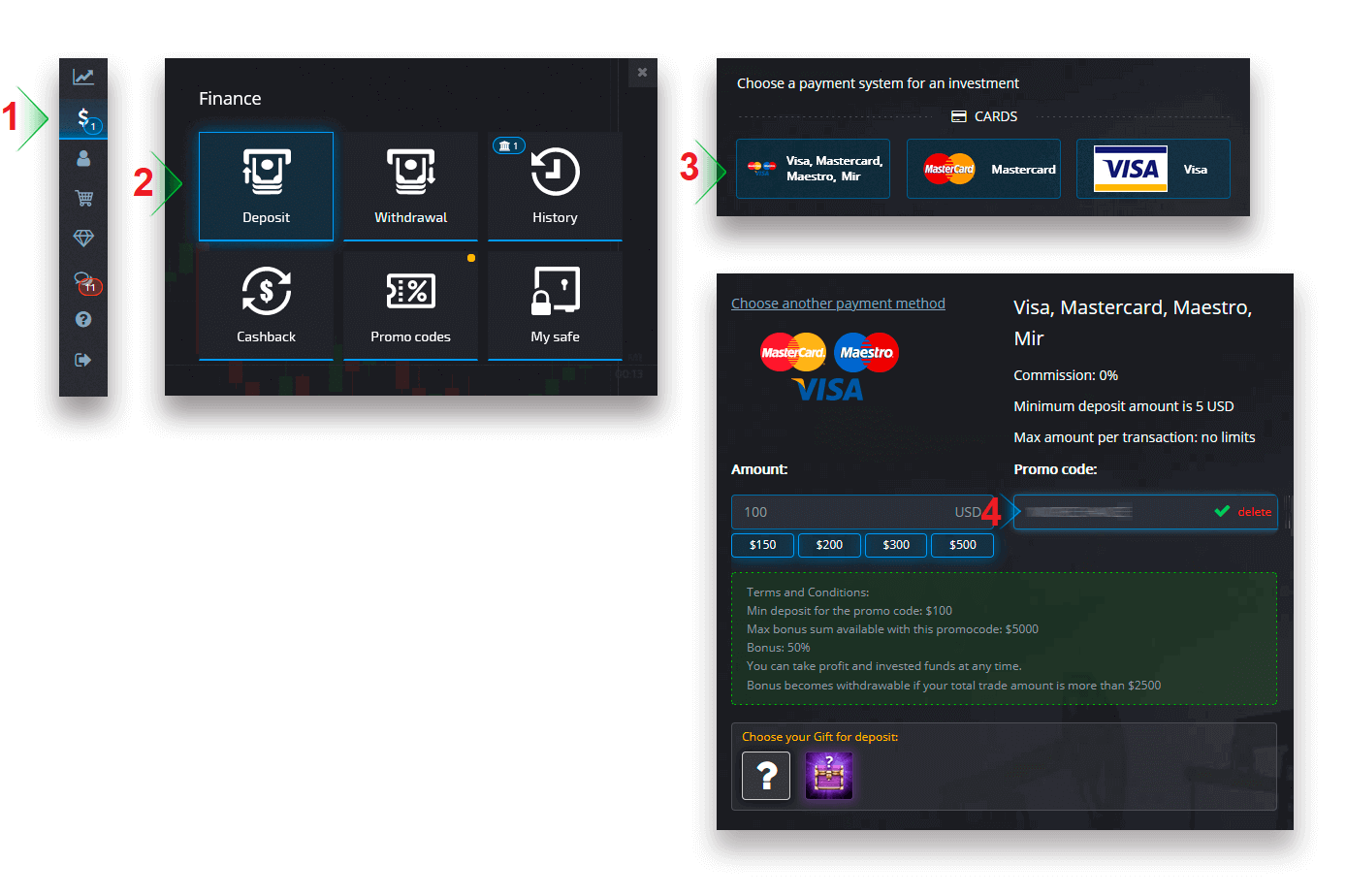
Complete your payment and the Deposit Bonus will be added to the Deposit amount.
Choosing a chest with Trading advantages
Depending on the Deposit amount, you can choose a chest that will give you a random assortment of Trading advantages.
Choose a payment method first and on the next page, you will have a selection of available Chests options.
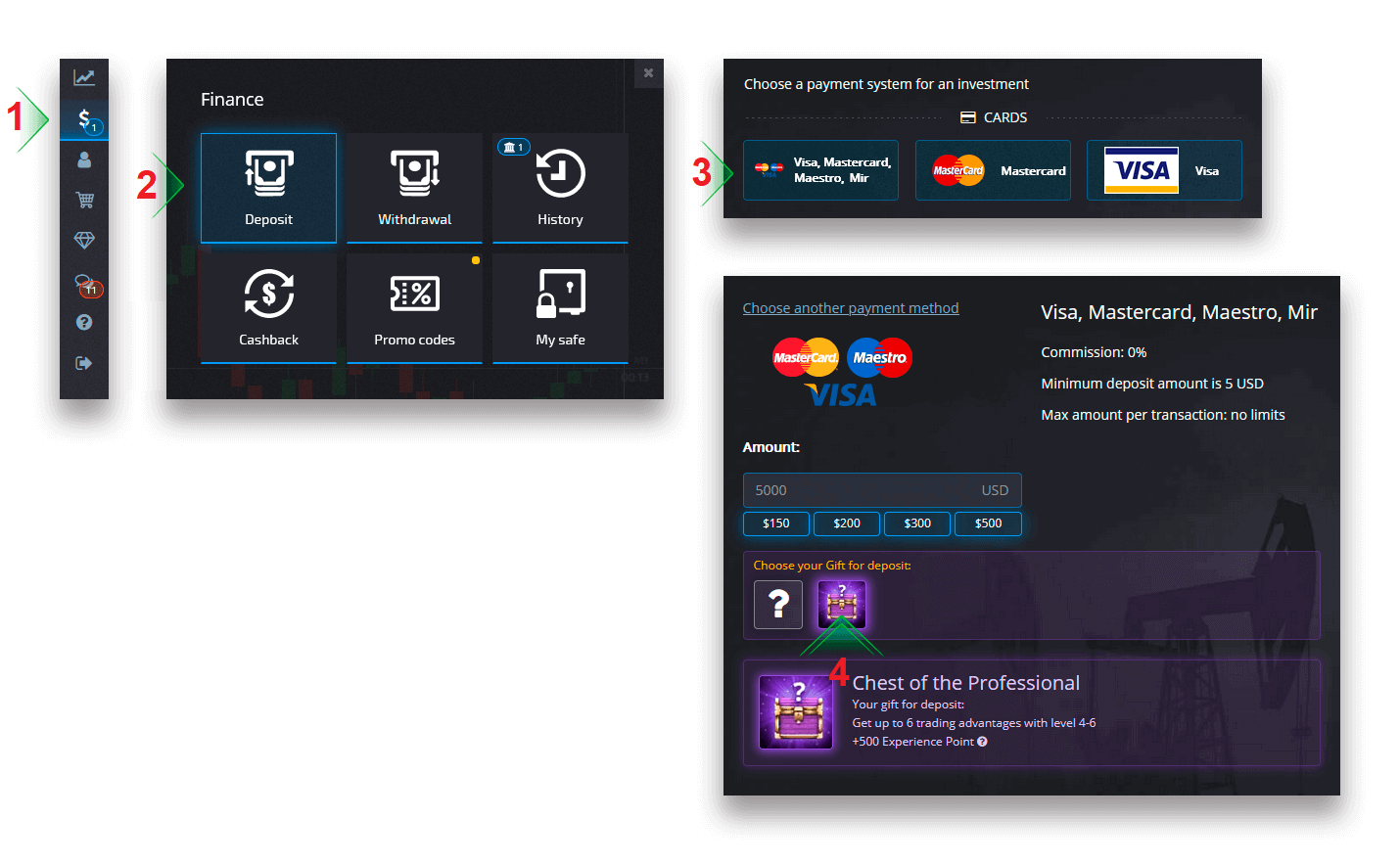
If the deposited amount is more or equal to the specified in the Chest requirements, you will receive a gift automatically. Chest conditions can be viewed by selecting a chest.
Deposit troubleshooting
If your Deposit has not been processed right away, navigate to the appropriate section of our Support Service, submit a new support request and provide the information required in the form.
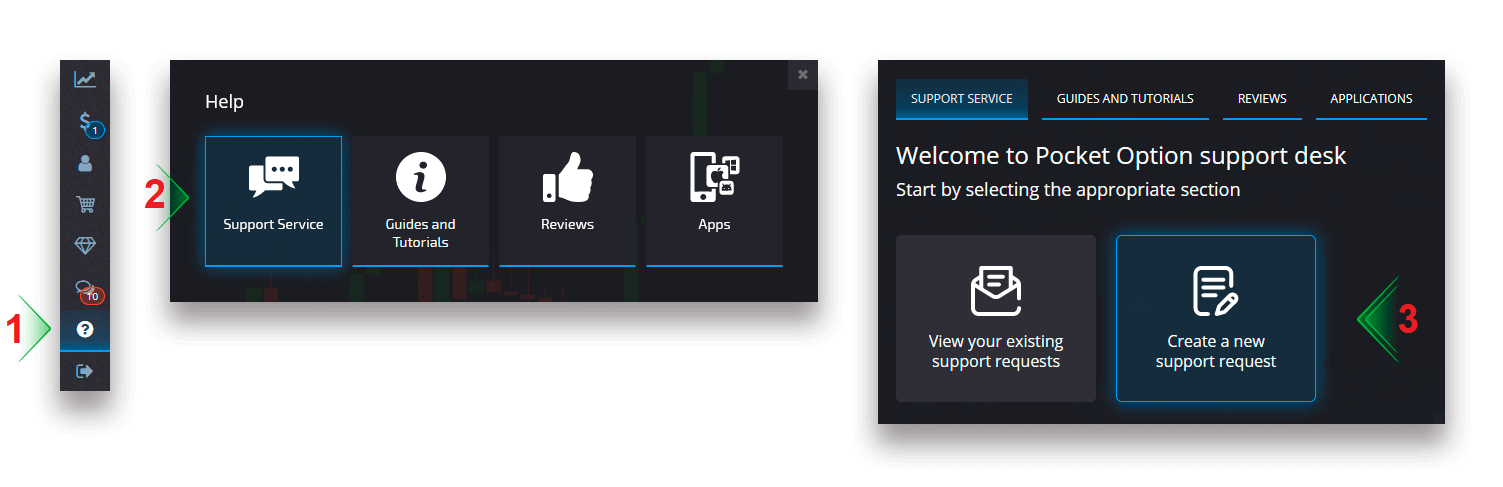
We will investigate your payment and complete it as soon as possible.





